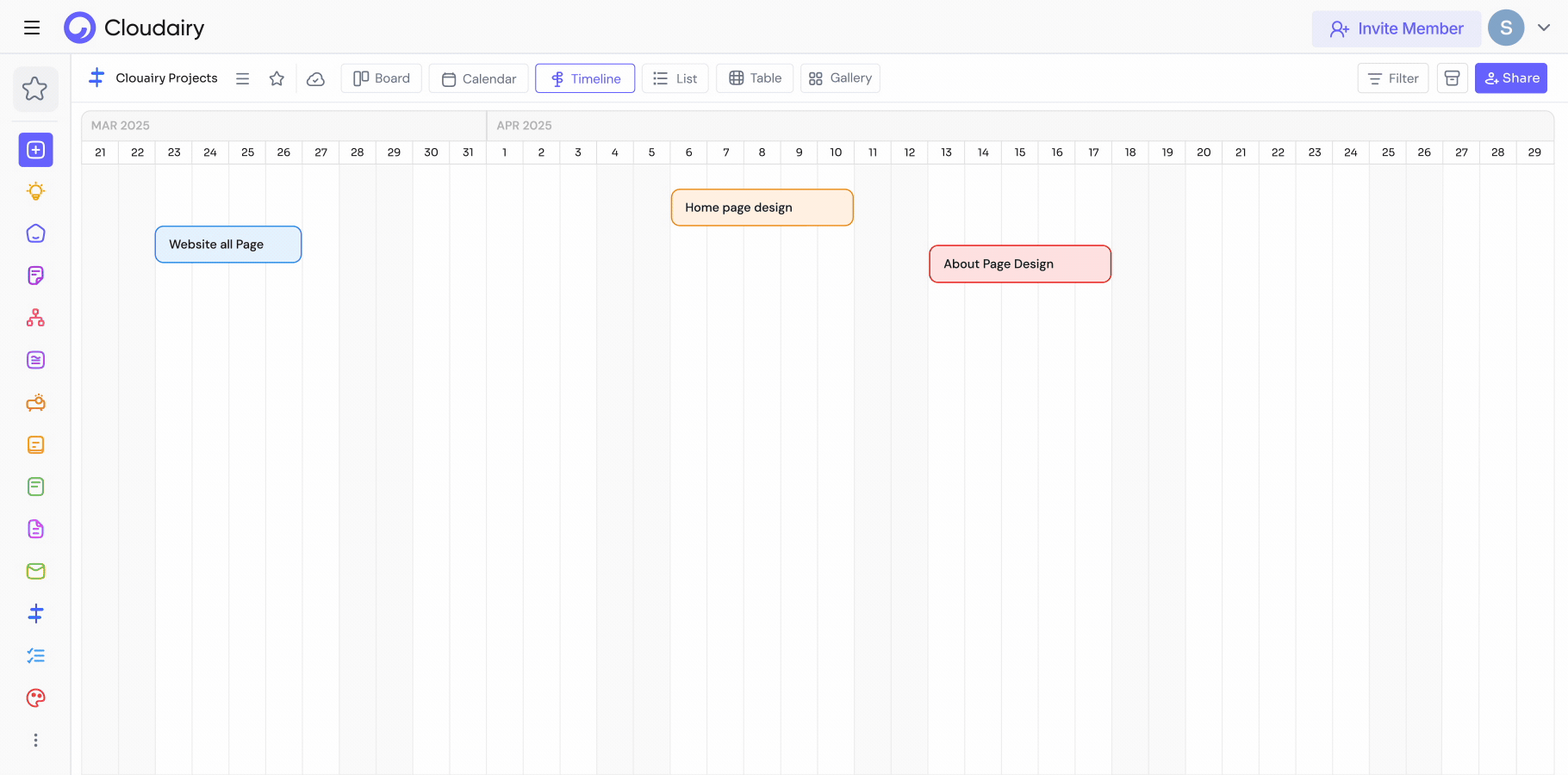
Timeline is best used with real-time updates to adjust in sync with project shifts.
Unlock AI-driven design and teamwork. Start your free trial today










Unlock AI-driven design and teamwork. Start your free trial today









